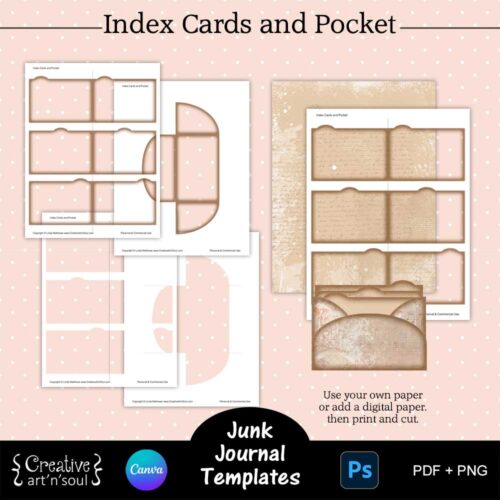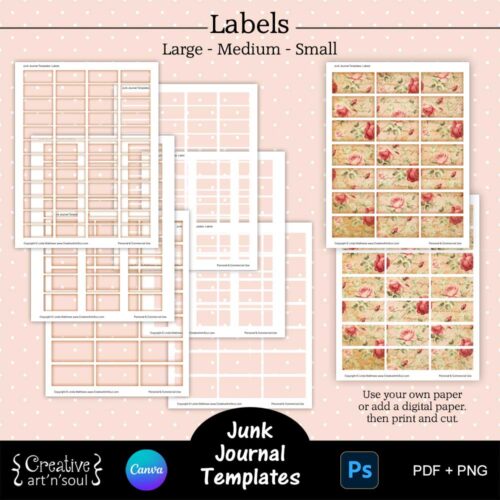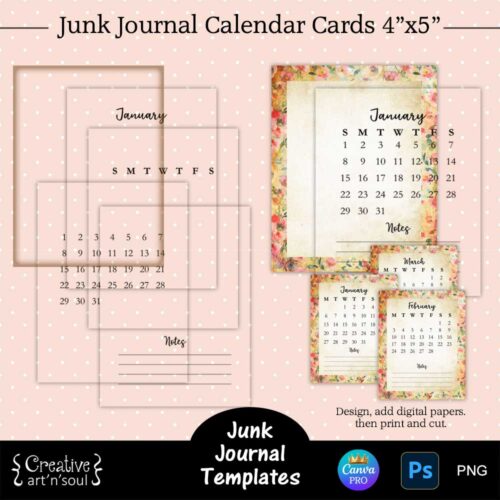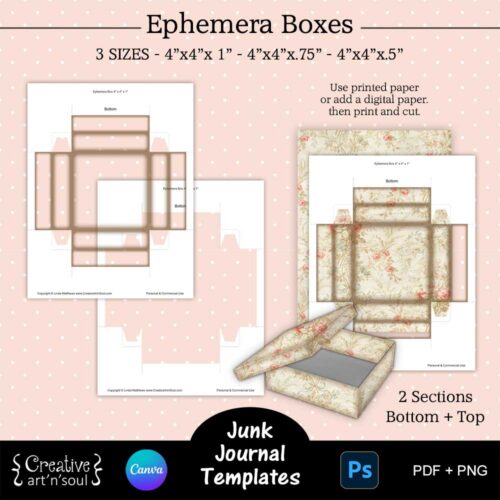How to Use the Junk Journal Templates
The junk journal templates are designed to fit US letter size, however you can use them with A4 paper.
The template sets include two formats: png and pdf.
All templates work in a similar way regardless of the design.
Visit Youtube for additional tutorials
Photoshop, Photoshop Elements or Photopea
PNG FORMAT TEMPLATES
PNG format can be used with a photo editing or graphic design program such as Phototshop Elements, Affinity Photo, or Canva.
You can find additional tutorials here: Canva and Photopea
PNG FORMAT OVERLAYS
Alternatively
PDF FORMAT
Insert a piece of patterned or colored paper into your printer. Open the pdf file in a pdf reader such as Adobe Reader.
Make sure the “page scaling” option (or similar) is set to “none” to ensure that the template prints at the correct size.
Junk Journal Template Tutorials
Click hamburger menu top right on video to view all videos in the playlist, or click through to youtube.
Grab some creative digital files to use with your templates.
Use this special link to download premium digital file bundles for only $1.